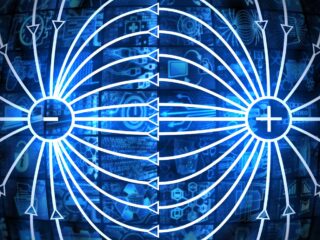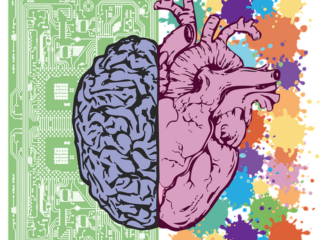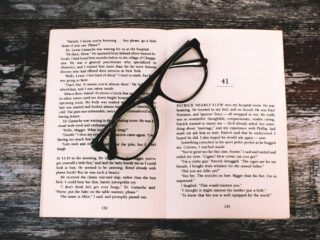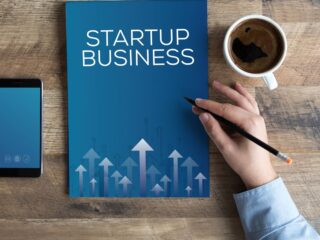The internet has brought a new era of convenience to the world. Now, businesses have the opportunity to provide their customers with a convenient way to purchase goods and services online. With this ease of access comes a challenge of how businesses can accept payments from their customers without compromising security or privacy.
The best way to receive payments from clients is a question that has been asked by many entrepreneurs. There are many different options to choose from, but the best option is often the one that will work for your business.
We all know how difficult it is to convert a fantastic concept into a viable company. You’ll need money, a business strategy, a website, and a business model, among other things. But have you considered the little details, such as how you’ll collect money from your customers?
You have alternatives and must make decisions. And when it comes to credit card payments, you’ve probably just considered, “Of course, I accept credit and debit cards!” But how do you do it? There are more methods to take credit and debit cards than ever before, and it seems like a new one is introduced every day. This fast-changing market may be intimidating for a small company that is focused on acquiring consumers rather than figuring out how to process a payment. Making the correct decision, on the other hand, is essential for optimizing sales and cash flow.
If you’re going to take credit cards, the first decision you’ll have to make is whether you’ll swipe them or manually input the information. That implies you’ll need either a real or virtual terminal:
Table of Contents
ToggleTerminal Physical (POS)
A physical Point of Sale (POS) system is one of the most popular ways to collect payments. Swiping your credit card through a card reader and verifying the transaction with your signature is something you’ve done a million times as a customer. You’ve undoubtedly used one of the new mobile swipers that convert a smartphone or tablet into a POS system lately, which falls under this category as well.
A POS system is generally the most cost-effective solution for processing credit cards for retail companies with face-to-face transactions. If all you have is a POS system, manually typing in card information when you don’t have the physical card in hand will almost always result in a very high transaction fee for a “non-qualified” transaction (i.e., if a customer called and wanted to buy something from you, you might pay more in fees for taking their credit card information over the phone rather than in person—would you pay the difference?).
Terminal in the Cloud
Many companies nowadays do not interact with their consumers face to face and/or do not have the luxury of swiping a real credit card. Virtual terminals are often used by these companies, who are generally service providers and online merchants. A virtual terminal allows you to take credit cards online, over the phone, and via the mail. It also allows you to process these transactions as “card-not-present,” which is far less expensive than the “non-qualified” rate mentioned above. When the company or the consumer enters the credit card information (either in your payment software or on your website) and hits submit, the money is collected via a virtual terminal.
However, the tale becomes more intriguing! A virtual terminal allows you to perform things like set up regular payments, issue electronic invoices, and securely store client data for future transactions, in addition to the advantages listed above. Consider utilizing these tools for your small company to help you boost sales and improve cash flow. Let’s look at each tool in more detail:
Billing on a Regular Basis
Tracking down consumers each time to obtain their payment information (or depending on them to pay promptly on the due date) may be a big headache if your company charges clients on a fixed time period. It may also make your cash flow more volatile and unpredictable than it has to be. Virtual terminals offer the benefit of recurring payment capability, which allows you to input credit card information, establish a payment schedule (which may continue indefinitely or until a specified end date for a set payment plan), and then forget about it. It may also save your clients time since they don’t have to take time out of their day to mail or phone in a payment.
Invoicing through electronic means
Paper invoices are no longer used. When you don’t have to, why print, send, and keep paper documents? Electronic invoicing eliminates paper clutter for both you and your customers while lowering expenses and eliminating mistakes. Customers may not only get professional-looking bills through email, but they can also pay you online with their credit card using a virtual terminal. There are no paper checks, no “it got lost in the mail…” excuses, and no need to keep track of who paid!
Also see: How to Create an Invoice: A Beginner’s Guide
Customer Data is Safely Stored
You’ve probably seen it in the news recently: securely storing credit card information is a huge issue. By writing down or electronically saving their clients’ credit card information for future use, many company owners unwittingly put themselves and their consumers at danger. Customers’ credit card data is handled and stored by virtual terminals, so you don’t have to. This enables you to bill customers for future transactions without having to ask for credit card information each time and without exposing your company to data breaches. Not to mention the convenience of having all of your client information (such as addresses and payment history) in one location.
ACH/eCheck
Credit cards are widely used today, and almost everyone feels at ease with them. As a small company owner, you most likely want to make payments as simple as possible for your clients, therefore accepting credit cards is a smart idea. However, providing that ease to your clients will cost you a significant amount of money in transaction fees. ACH is a fantastic alternative (also called eCheck, electronic check, or direct debit).
ACH works similarly to a check, but without the paper. You or your client inputs the bank account and routing details (which are the same as on a paper check), submits the payment, and money is automatically deducted from your customer’s bank account and transferred into yours. Not only will you be able to handle one-time payments, set up regular payments, invoice electronically, and store account information, but it will also be much less expensive. Credit cards will cost you between 2 and 3 percent of the transaction on average. Processing ACH transactions, on the other hand, may frequently come with reduced, or flat, costs, saving your company money.
Each payment processing solution may have various prices and restrictions on the kinds of payment forms it accepts, so before making a choice, create a list of the payment alternatives you’d want to provide to your clients. Furthermore, how well the payment solution interacts with your other business tools may help you streamline all of your operations. Keep these considerations in mind when you look for a service provider.
The how to receive payments online for free is a guide that shows how to accept credit card and PayPal payments from your customers.
Frequently Asked Questions
What methods of payment do you accept?
I accept credit card payments through PayPal.
How can I accept a personal payment online?
There are a few ways to accept a personal payment online. You can either use PayPal, Venmo, or you can create a Google Wallet account and transfer the money from there.
What is the safest way to receive money from a buyer?
There are a few different ways to receive money from buyers. One way is to use PayPal, which is the safest and most reliable way to receive payment. Another option would be to request for someone else in your group to pay you if they have the funds available.
Related Tags
- best way to accept payments for small business
- accepting payments online small business
- how to collect payment from customer
- how to accept payments online
- best way to receive payment online